Transforming the Future of Work with Microsoft Azure Virtual Desktop
Maximising Efficiency, Security, and User Experience of Microsoft Azure Virtual Desktop Looking to elevate your workplace efficiency and security? Join
Read articleAre you using SharePoint 2010 workflows in SharePoint Online? As of November 1st 2020, that functionality is going to be retired.
Microsoft has made significant investments in modernising SharePoint in recent years, meaning fewer improvements to Classic SharePoint experiences or SharePoint 2010 Workflows for a number of years.
If you have ever used SharePoint Designer, you have likely built a SharePoint 2010 workflow!
Starting November 1st, Microsoft will wind down and then remove the ability to create and, crucially, run existing 2010 workflows. This means that business processes and legacy business-critical systems could simply stop working.
For clarity, the workflow retirement is specifically tied to SharePoint 2010 workflows, aka “workflows built on the SharePoint 2010 workflow engine.” These are older but more powerful workflows for end users with no knowledge of APIs or a programming background.
SharePoint 2010 workflows are generally more widely used than SharePoint 2013 workflows, which still exist and remain supported – for now.
So, what can you do now that SharePoint 2010 workflows are being retired? Let’s take a look at your options and next steps.
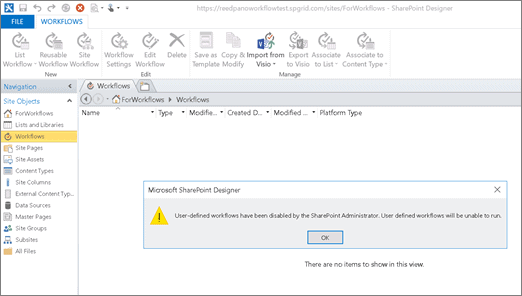
Use the SharePoint Modernisation Scanner
You can run the SharePoint Modernisation Scanner on your environment (or we can do this for you – see the ‘How Cybit Can Help You’ section below). This will give you a report into what work is needed to update your environment, to help you prepare your classic sites for modernisation.
The scanner also assesses:
Switch to Modern SharePoint Experiences
Modern SharePoint experiences are the target of Microsoft’s investment in SharePoint. Modern SharePoint pages, blogs and intranets are first-class experiences on mobile devices out of the box. Modern SharePoint experiences are a huge improvement for the following reasons:
Build Workflows in Power Automate
Going forward, it is recommended you build workflows in Power Automate.
If you own Microsoft 365 licences, you have access to use the Power Platform, including Power Automate and Power Apps for customising and extending Microsoft 365 applications.
Power Automate also has additional premium features that you can buy on top of your Microsoft 365 licences. Learn more about what is included with Microsoft 365 licences here.
Cybit can help by either consulting with your organisation and building workflows for you to fulfil the needs of your teams, or we can train and upskill your staff to build their own workflows.
We are currently offering a free ½ day SharePoint modernisation consultation. We will provide services including:
Get started today by simply requesting a modernisation consultation by filling in our short form or emailing us at hello@cybit.co.uk.
We understand there are many options to choose from and you want to make sure the tool you adopt is the right one for you.
"*" indicates required fields
Cybit Announces New Strategic Partnership with Sophos Cybit has partnered with
Read articleWritten by Joe Branston, Cybit Data & Analytics Sector Lead – Retail The data equivalent of searching down the
Read article